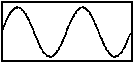| What is a UPS and how does is work? |
|
| |
An Uninterruptible Power Supply is a device that sits between a power supply (e.g. a wall outlet) and a device (e.g. a computer) to prevent undesired features of the power source (outages, sags, surges, bad harmonics, etc.) from the supply from adversely affecting the performance of the device. |

|
| |
|
| |
How can it help me? |
|
| |
A UPS has internal batteries to guarantee that continuous power is provided to the equipment even if the power source stops providing power. Of course the UPS can only provide power for a while, typically a few minutes, but that is often enough to ride out power company glitches or short outages. Even if the outage is longer than the battery lifetime of the UPS, this provides the opportunity to execute an orderly shutdown of the equipment. Advantages: |

|
| |
- Computer jobs don't stop because the power fails.
- Users not inconvenienced by computer shutting down.
- Equipment does not incur the stress of another (hard) power cycle.
- Data isn't lost because a machine shut down without doing a "sync" or equivalent to flush cached or real time data
|
| |
How long can equipment on a UPS keep running after the power goes? |
|
| |
That depends on how big a UPS do you have and what kind of equipment it protects. For most typical computer workstations, one might have a UPS that was rated to keep the machine alive through a 15 minute power loss. If it is important for a machine to survive hours without power, one should probably look at a more robust power backup solution that includes a generator and other components. Even if a UPS powers a very small load, it must still operate its DC (battery) to AC converter (the inverter), which costs power. |

|
| |
|
| |
How important is the UPS output waveform? |
|
| |
That's a good question, and one is worthy of some debate. One school of thought holds that one should always run equipment on the best approximation of sinusoidal input that one can, and that deviations produce harmonics which may either be interpreted as signal if they get through a power supply, or may actually damage the equipment. Another school holds that since almost all computers use switching-type power supplies, which only draw power at or near the peaks of the waveforms, the shape of the input power waveform is not important. Who's right? I don't know. My opinion is that sinusoidal output is worth the extra money, especially for on-line UPS systems that continually provide their waveform to the computer. Also, if you don't know that your equipment has a switching-type power supply, you might want to think twice before buying a low quality UPS. |
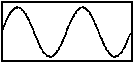
|
| |
|
| |
How are the "sizes" of UPS determined? |
|
| |
Typically, a UPS has a VA rating. The VA rating is the maximum number of Volts * Amps it can deliver. The VA rating is not the same as the power drain (in Watts) of the equipment. (This would be true if the load were only resistive or the circuit were DC, not AC). Computers are notoriously non-resistive. A typical PF (power factor: Watts/VA) for some computers may be as low as 0.6, which means that if you record a drain of 100 Watts, you need a power source with a VA rating of 167. Some literature suggests that 0.7 may be a good conversion factor, but this will depend heavily on the specific equipment. Moreover, there's really no way to determine these numbers besides measuring them.
Note: Some UPSes can continue to deliver power if the VA rating is exceeded, they merely can't provide above their VA rating if the power goes. Some can't provide power above their VA rating at all. Some may do something really nasty if you try. In any case, I strongly recommend not doing this under any circumstances. Generally, the rule of thumb seems to be never drawing more VA from an UPS than about 75% of its rating. |

|
| |
|
| |
How can I tell a "good" quality UPS from a "poor" quality UPS? |
|
| |
Testing, testing, testing. I can't emphasize this enough. There are many good and bad units out there that call themselves UPSes. There are many good units that are wrong for your situation. |
| |
Some properties you might look for include: |
| |
- Sinusoidal power output. In general, the closer the AC output of the UPS is to a sine wave, the better it is for your equipment. Many UPS units, especially the cheaper ones, deviate a great deal from a sinusoidal output. Some of them generate square waves. Waveform effects are dealt with in section 2.12 of this document.
- Does the UPS have a manual bypass switch? If the UPS is broken or is being serviced, can you pass power through it to your equipment? The last thing you want is for a broken UPS to be the cause of extra downtime.
- The more information about a UPSes operation you can get from watching the unit itself, the better. How much power (or percentage load) the equipment is drawing, how much battery life is left and indications of the input power quality are all very useful.
- Some newer UPSes can communicate with their monitoring software via a network connection and SNMP. This is wonderful if your network is on a UPS. Also, beware, I have heard of dealers advertising "Network UPS" monitoring where the network is the normal serial connection.
- Does the UPS vendor offer support/maintenance contracts? If they aren't offered, I would suspect the quality of the equipment.
|
| |
|
| |
|
| |
UPS types? |
|
| |
On-Line
Always runs and provides AC power from an inverter iat the same time ,if grid power is OK it charges batteries
|
| |
Line interactive
Inverter stage operates only during mains failure ,otherwise it regulates mains power and feeds the load
|
| |
Off-Line
Inverter stage operates only during mains failure ,otherwise it by-pass the mains power and feeds the load (no line regulation)
|